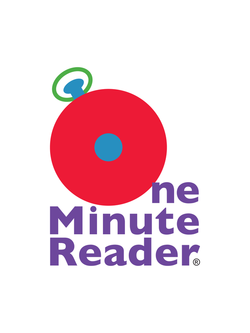
Here at Focused Ed we are always interested in and looking for the latest and greatest apps that can help students learn! Whether it is an app best utilized in a classroom setting, tutoring situation, or homework help we are interested and you better believe we will try it, use it, and let you know what we think!
The first app we are reviewing for you is One Minute Reader! Below you will hear our thoughts on cost, usability, effectiveness, special features, and a few other tid-bits!
Application: One Minute Reader...where do I even begin? I cannot put into words, or rather...there is no real word great enough to describe this app, so we will go with FANTABULOUSERIFIC!
Cost: $-$$ You can download a free version or a low-cost version. However, once you begin to use this app, you will discover that in order to have access to multiple stories within a given book level, you will need to purchase individual books for a small fee. Another option is downloading an entire level of books for$19.99 which would be best for someone working with multiple children in order to get the most use for the price.
Purpose: The focus of this application is Fluency. Being a fluent reader is a struggle for many kids of all ages and stages of reading development. In order to gain deeper comprehension of a text, a reader must be able to read that text fluently. This app is 100% focused on allowing children to practice fluency in a fun and entertaining way while also providing feedback to be shared with anyone that has a vested interest in the child's progress. Results can be emailed, messaged, downloaded, etc.
Usability: We have used this application during tutoring sessions with multiple children in a variety of grade levels and ages. This application is easy to navigate and has written as well as oral directives to guide the user. There are a few pages located at the beginning of the app that offer help, a table of contents, and placement information. The placement information guides the instructor/educator as to how to determine the best starting place for a child using this program. This app walks the user through every function and option in an easy-to-understand format.
Features: The main features in this app are listed below:
Placement: This feature allows the instructor/educator to determine how to go about finding the best starting point for a child needing fluency practice.
Levels: This feature is where you will find a variety of reading levels to use with the student(s). Each book within a level contains multiple short stories, however only 1-2 in each book are included with the application, but the rest are available to download for a small fee.
Within each book you will find the following functions, all of which the application keeps track of in order to include in the feedback/results:
-Cold Read-This function gives the student a 1-minute time limit to read the
selection without any background or preview time. This will give you a more
exact idea of the child's ability to read a new text fluently.
-Read Along-This function reads the story aloud to the student. The student has
the option of clicking on highlighted vocabulary words in order to gain a better
understanding of difficult words in the text.
-Read Alone-This function gives the child 5 chances to read the text aloud while
a one-minute timer counts down. When the child is done reading, they are shown
how many wpm (words per minute) they read. They are then given the option of
saving that "read" as their top attempt or trying again (up to 5 times). It saves
the child's score on each read.
-Quick Quiz-This function allows students to answer comprehension questions
about the text in order to gauge their level of understanding of what they've
read. My favorite part is that it allows the students to go back into the text
to review their answers and ensure they can find text evidence to support the
answer choice they select...a teacher's dream!
-Word Scramble/Game/Joke: At the end of each quiz question, hints are given to
the child to use towards a joke, game, or word scramble associated with the
text.
-Results: The results are given to the children instantly1 A thermometer tells
them how "hot" they were and what their best attempt at fluent reading of the
text was. These results are a great visual and can be emailed, messaged, down-
loaded, etc.
Overall, this application is an app that is worth the cost and should be a MUST on any parent or teacher's phone or device! Children of all ages can benefit from this application and the skill-practice it provides!
-Brenna Newman
The first app we are reviewing for you is One Minute Reader! Below you will hear our thoughts on cost, usability, effectiveness, special features, and a few other tid-bits!
Application: One Minute Reader...where do I even begin? I cannot put into words, or rather...there is no real word great enough to describe this app, so we will go with FANTABULOUSERIFIC!
Cost: $-$$ You can download a free version or a low-cost version. However, once you begin to use this app, you will discover that in order to have access to multiple stories within a given book level, you will need to purchase individual books for a small fee. Another option is downloading an entire level of books for$19.99 which would be best for someone working with multiple children in order to get the most use for the price.
Purpose: The focus of this application is Fluency. Being a fluent reader is a struggle for many kids of all ages and stages of reading development. In order to gain deeper comprehension of a text, a reader must be able to read that text fluently. This app is 100% focused on allowing children to practice fluency in a fun and entertaining way while also providing feedback to be shared with anyone that has a vested interest in the child's progress. Results can be emailed, messaged, downloaded, etc.
Usability: We have used this application during tutoring sessions with multiple children in a variety of grade levels and ages. This application is easy to navigate and has written as well as oral directives to guide the user. There are a few pages located at the beginning of the app that offer help, a table of contents, and placement information. The placement information guides the instructor/educator as to how to determine the best starting place for a child using this program. This app walks the user through every function and option in an easy-to-understand format.
Features: The main features in this app are listed below:
Placement: This feature allows the instructor/educator to determine how to go about finding the best starting point for a child needing fluency practice.
Levels: This feature is where you will find a variety of reading levels to use with the student(s). Each book within a level contains multiple short stories, however only 1-2 in each book are included with the application, but the rest are available to download for a small fee.
Within each book you will find the following functions, all of which the application keeps track of in order to include in the feedback/results:
-Cold Read-This function gives the student a 1-minute time limit to read the
selection without any background or preview time. This will give you a more
exact idea of the child's ability to read a new text fluently.
-Read Along-This function reads the story aloud to the student. The student has
the option of clicking on highlighted vocabulary words in order to gain a better
understanding of difficult words in the text.
-Read Alone-This function gives the child 5 chances to read the text aloud while
a one-minute timer counts down. When the child is done reading, they are shown
how many wpm (words per minute) they read. They are then given the option of
saving that "read" as their top attempt or trying again (up to 5 times). It saves
the child's score on each read.
-Quick Quiz-This function allows students to answer comprehension questions
about the text in order to gauge their level of understanding of what they've
read. My favorite part is that it allows the students to go back into the text
to review their answers and ensure they can find text evidence to support the
answer choice they select...a teacher's dream!
-Word Scramble/Game/Joke: At the end of each quiz question, hints are given to
the child to use towards a joke, game, or word scramble associated with the
text.
-Results: The results are given to the children instantly1 A thermometer tells
them how "hot" they were and what their best attempt at fluent reading of the
text was. These results are a great visual and can be emailed, messaged, down-
loaded, etc.
Overall, this application is an app that is worth the cost and should be a MUST on any parent or teacher's phone or device! Children of all ages can benefit from this application and the skill-practice it provides!
-Brenna Newman
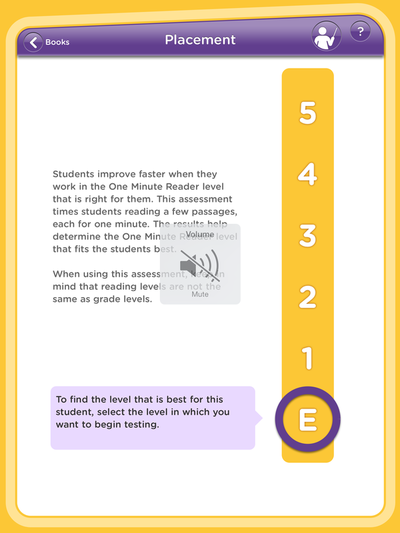
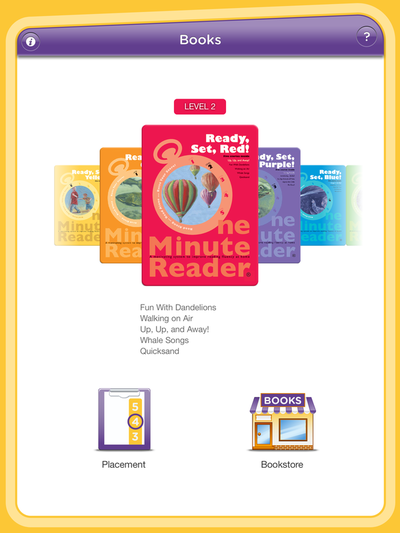
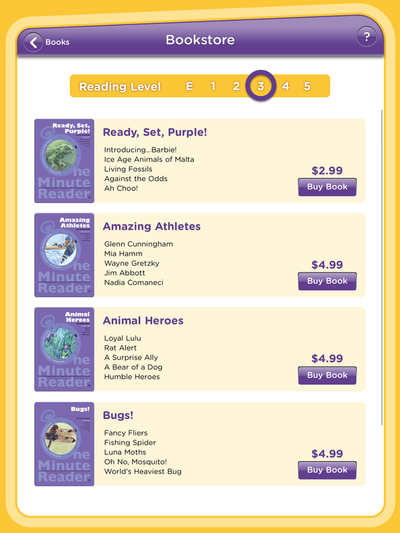
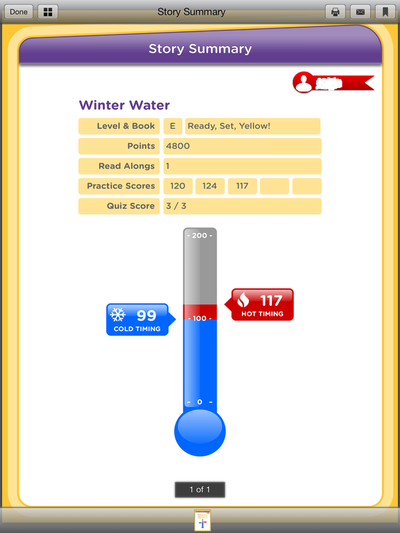
 RSS Feed
RSS Feed
